How to install C++/Qt on a windows pc with the free Visual Studio build tools, what you need for the complete installation.
To install the Qt framework on a Windows PC and enable it to compile C++/Qt programs, you will need the following tools:
- Qt installer: The Qt installer is a graphical installer that you can download from the Qt website. It allows you to select the version of Qt you want to install, as well as any additional components or modules you need.
- C++ compiler: To compile C++/Qt programs, you will need a C++ compiler. One popular option is Microsoft’s Visual C++ compiler, which can be downloaded for free as part of the Visual Studio Community Edition.
- Integrated Development Environment (IDE): While it’s possible to develop C++/Qt programs using a text editor and the command line, most developers prefer to use an IDE for its advanced features, such as code highlighting, debugging, and project management. Qt Creator is the official IDE for Qt development and is included with the Qt installer.
- Qt libraries and tools: The Qt installer will download and install the necessary Qt libraries and tools for you, but you may also need to manually download and install additional libraries or tools if you’re using external libraries or components.
Once you have all of these tools installed, you should be able to create a new C++/Qt project in Qt Creator, write your code, and compile it using the integrated build system.
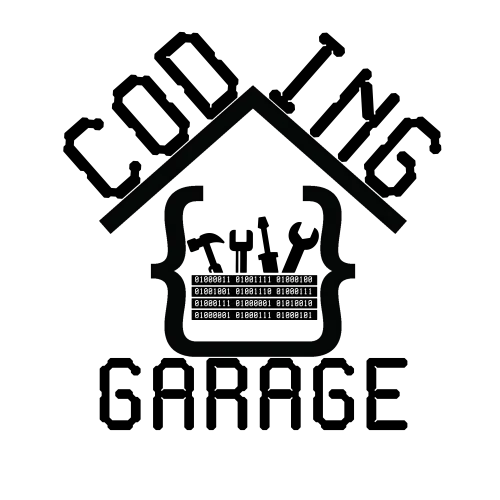
Leave a Reply