Python is a popular programming language with a wide range of applications, and there are many good reasons to install it on your iPad. Here are five reasons why you might want to install Python on your iPad:
- Learn to code on the go: With Python installed on your iPad, you can practice coding and learn new skills anywhere you go, without needing access to a computer.
- Access to Python libraries and tools: Installing Python on your iPad gives you access to a wealth of Python libraries and tools, which can be useful for a wide range of applications, including data analysis, machine learning, and web development.
- Develop mobile apps: With tools like Kivy or Pygame, you can develop mobile applications using Python on your iPad.
- Automate tasks: Python is great for automating tasks, and with your iPad, you can use Python scripts to automate tasks such as data processing, file management, and more.
- Collaborate with others: With Python installed on your iPad, you can collaborate with other developers on Python projects using online tools such as GitHub, allowing you to work on projects and share code with others from anywhere, at any time.
There are several tools available for programming in Python on an iPad. Here are some of the best options:
- Pythonista: Pythonista is a powerful Python IDE for iOS that lets you write and run Python code on your iPad. It comes with a built-in code editor, debugging tools, and support for many popular Python libraries. Pythonista also allows you to create custom Python scripts that can be run from the home screen or from the Shortcuts app.
- Juno: Juno is a mobile app that lets you connect to a Jupyter notebook running on a remote server or on your iPad, allowing you to write, edit, and run Python code from your iPad. Juno also supports popular data science libraries like Pandas and NumPy.
- Pyto: Pyto is a Python interpreter for iOS that allows you to run Python code directly on your iPad. Pyto includes a built-in code editor, support for popular Python libraries, and the ability to create Python scripts that can be run from the home screen.
- Textastic: Textastic is a code editor for iOS that supports many programming languages, including Python. It has a powerful code editor with syntax highlighting, code completion, and other features that make writing Python code on your iPad easy and efficient.
- Working Copy: Working Copy is a Git client for iOS that allows you to clone, edit, and push code changes to GitHub, GitLab, and other Git repositories. It has a built-in code editor that supports syntax highlighting for many programming languages, including Python.
These are just a few of the tools available for programming in Python on an iPad. Each has its own strengths and weaknesses, so it’s worth trying out a few different options to see which one works best for you.
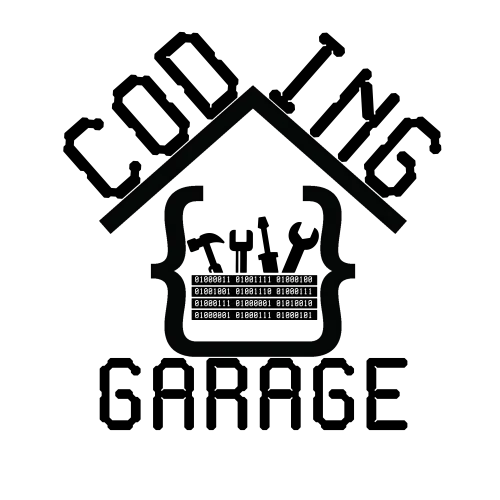

Leave a Reply